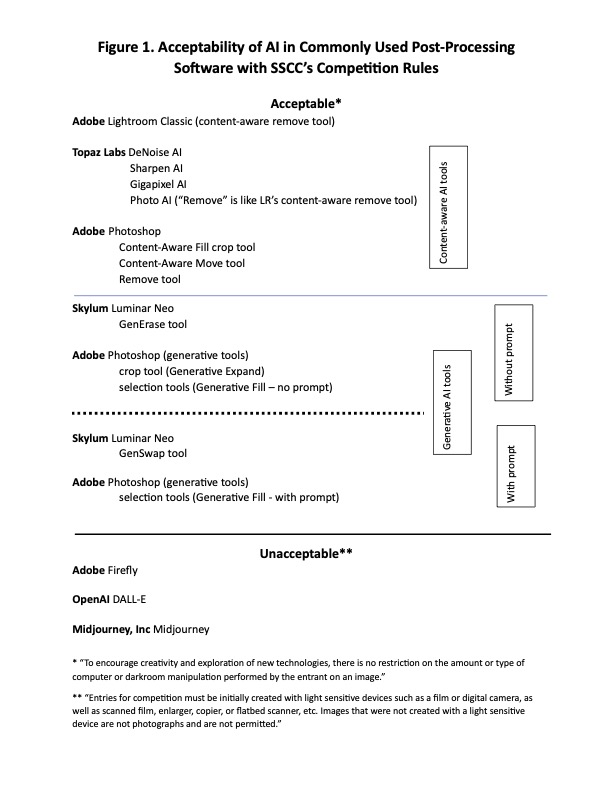by David Terao
This article provides my thoughts on the use of artificial intelligence (AI) in SSCC competitions and how its use complies with SSCC’s current competition rules.
First, we must recognize that the use of AI in photography is already here, it’s here to stay, and it will only become more prevalent in the future. We cannot just ignore it because it is not going away. The use of AI is found everywhere in digital photography. Pictures taken with iPhones and many digital cameras currently use AI. Commonly used photographic-image-editing software by Adobe (e.g., Lightroom, Photoshop), Topaz Labs (e.g., DeNoise AI, Sharpen AI Gigapixel AI and Photo AI) and Skylum (i.e., Luminar Neo) all use AI to different degrees. Some AI software (e.g., Adobe Firefly, DALL-E and Midjourney) extend the capabilities of AI to the point where they can create photographic imagery without the use of a camera. The first question we might want to ask is, “To what extent do AI tools and features in commonly used AI image-editing software meet current club competition rules?” The chart in Figure 1 below, “Acceptability of AI in Commonly Used Software with SSCC Competition Rules,” is a starting point to address this question. I will discuss this chart further below.
Because we as photographers already use AI in image-editing software, and many club members might not even realize it, my hope is that the club will (1) review the different categories of AI relevant to our club’s photographic competitions and (2) consider the extent to which the different categories of AI may be used (or restricted) when creating photographic images for club competitions. This might not be such an easy task because we can’t just say, “The use of AI is not allowed,” when we are already using it to some degree — and might not even know it. Conversely, are we prepared to say, “The use of AI is fully allowed?” Of course, the most important question we need to consider is, “Are we ready to move forward with acknowledging and explicitly allowing the use of AI image-editing software tools to create photographic images to some degree in club competitions?” At this point, it is worthwhile to review the pertinent language of the club’s rules that govern the use of AI.
SSCC Rules Governing the Use of Artificial Intelligence
Entries for competition must be initially created with light sensitive devices such as film or digital camera, as well as scanned film, enlarger, copier, or flatbed scanner, etc. Images that were not created with a light sensitive device are not photographs and are not permitted. To encourage creativity and exploration of new technologies, there is no restriction on the amount or type of computer or darkroom manipulation performed by the entrant on an image.
Official Competition Rules and Awards revised August 2015, Section I. General, Paragraph 5.
In reading the above rule language, it is clear SSCC competition rules were written before photographic AI came into prominence in image-editing software. Therefore, we as a club might want to revisit current rules to assess the impact of using AI in club competitions. As a side note, in my review of seven other local camera clubs’ competition rules, only one club had a specific rule addressing the acceptability of using AI software in competitions.
In Figure 1 below, “Acceptability of AI in Commonly Used Post-Processing Software with SSCC Competition Rules,” I have listed some commonly used AI image-editing software and how they compare relative to their compliance with current SSCC competition rules. As you already know, a single AI software contains many tools – some of which use AI. To make things more complicated, AI tools can be divided into “content-aware” and “generative” tools. This distinction could be important in re-evaluating the acceptability of images in SSCC competitions because of the way in which those AI tools create pixels.
Content-aware tools create pixels using existing pixels from the image itself whereas generative tools create pixels, objects, or whole images from a massive Cloud image database. To go even deeper, generative AI tools can be subdivided into those that create pixels, objects or images using words (i.e., “prompts”) and those that create pixels, objects, or images without the use of prompts. The chart in Figure 1 below sub-divides AI software into specific tools to identify which specific AI software tool complies with current SSCC competition rules. The chart divides the list of AI software and tools into three sections. The AI software and tools above the bottom solid line comply with current SSCC rules and are, thus, acceptable. The AI software and tools listed below the bottom solid line do not comply with current SSCC rules and are unacceptable. The AI software and tools between the upper and lower solid lines are likely the ones we might want to look closer at. These are the “generative” AI tools that can be found in Photoshop. Although they do meet current SSCC rules, they could possibly go beyond what we as a club deem appropriate for creating images in club competitions.
At this point, examples can best illustrate the types of images “generative AI” tools can produce. In my use of unprompted generative AI (i.e., where no words are used to describe what the AI tool should generate), the tool typically removes clutter, fixes incomplete subjects, or adds similar items obtained from a massive Cloud database in the area selected. Example 1a shows an unedited, straight-out-of-camera image where the bird’s wings are clipped off. Using Photoshop’s Generative Expand crop tool (without a prompt), the AI tool fixed the bird’s wings to include the wing tips (See Example 1b). This is a desirable feature to fix what the photographer failed to capture. But, is it acceptable? I’m sure some photographers would find it acceptable, while others wouldn’t. Does it encourage creativity and exploration of new technologies? Well, maybe “no,” and “yes,” respectively, for this particular image.
Let’s look at another example of using generative AI, this time using Photoshop’s Generative Fill (with a prompt). Example 2a shows a rainy night scene at Glen Echo Park. Making a selection of the area below the “Cuddle Up” sign (including a portion of the ground with the blue reflection and part of the red ticket booth) and using the prompt, “Young Woman with an Umbrella,” Photoshop’s Generative Fill tool created the image in Example 2b. I couldn’t imagine such an image if I had a model with an umbrella. It turned an otherwise stagnant image into a mysterious and magical one. Even though the replaced area is a relatively small part of the image, it has become the central point of focus and primary subject of the image. Is this image acceptable for submission to a club competition? Under current rules, “yes.”


These are only two examples of the use of generative AI tools in Photoshop. Another software, Skylum’s Luminar Neo, currently has generative AI tools similar to Photoshop and is developing more. So, what are the limits of AI in photographic software? We don’t know. But, in the past 6 months, the availability of generative AI tools has exploded dramatically with no end in sight. It just might be the appropriate time for the club to re-evaluate the extent to which these AI tools may be used in club competitions.